Who doesn’t know the feeling of sitting in front of your laptop trying out every possible spelling of a password without any success? How often have you had to reset your password? LastPass might be exactly what you’re missing in your life. Instead of using up storage space in your brain with complex passwords, free up some space to remember all the tools you’ve learned in your last Time Management Workshop. Stop wasting time remembering passwords and start spending more time being a Productivity Ninja.
The next one up in our ‘Productivity Apps in Test’ series is LastPass. Let’s see if it will pass the Productivity Ninja test and get the seal of approval from us.
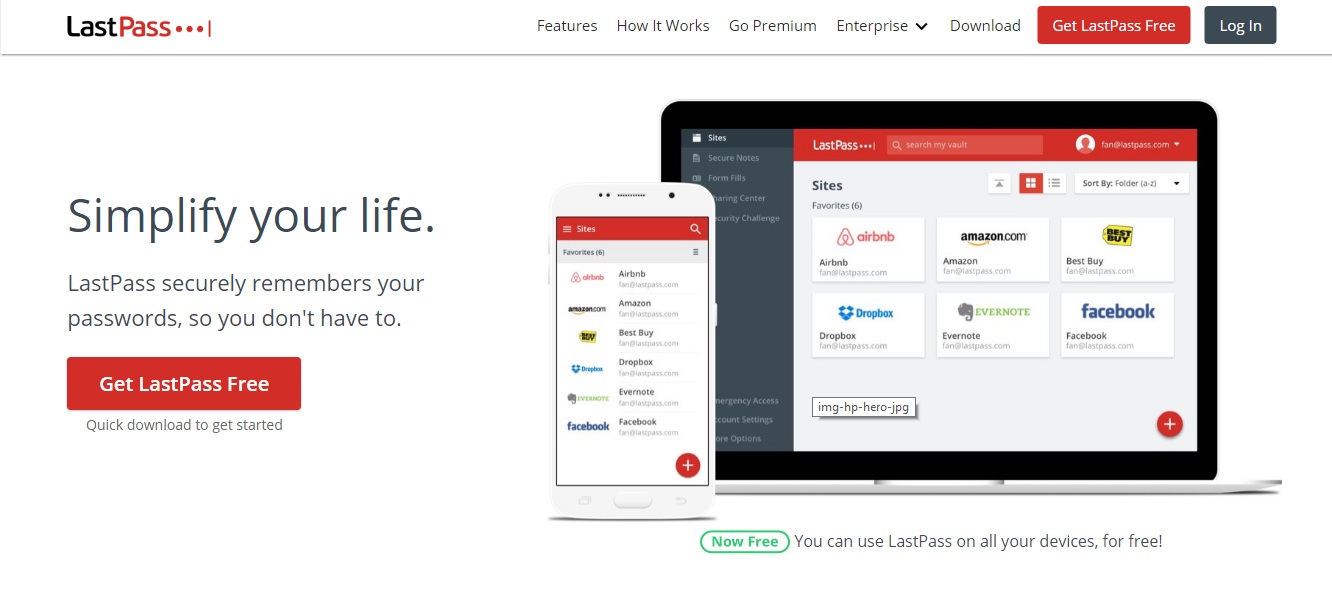
Chosen App: LastPass
Why did you pick this particular app?
I was starting to have a hard time remembering my passwords and ended up using the same one often, which I knew wasn’t safe. I wanted a tool that could easily store my passwords so I didn’t have to keep track or remember them. A friend mentioned LastPass, so I checked it out! It had great reviews and was totally safe so I decided to give it a shot!

How does it work?
First, you’ll setup an account with your email address and a strong master password. This is the only password you’ll have to remember after installing LastPass!
Then, download the LastPass plugin/extension for your browser. From there, all you must do is save your passwords to LastPass and, when signed in, it will auto-fill all your passwords for you.
How did you use the app? And what changed for you?
I installed LastPass as an extension, and use it almost every day. I could choose more secure passwords and save them easily, which made balancing my logins much easier. LastPass saves me so much time when it comes to logging in to any site.

What was your favorite feature?
It safely stores all my passwords right in the browser so I don’t have to open any other tools. I don’t have to use the same password for many different sites or keep them recorded somewhere else since it’s so easy to use. I love not having to guess which password I used or worry about someone hacking into my accounts. LastPass even has a tool that generates complex passwords you can use to make them harder to hack.
The plugin can also save other information, like your contact information or billing information to make checking out / filling out forms a breeze!
Nothing is perfect. What were the negatives of using the app?
It’s not free on your smartphone – I believe it costs $12 per year – which can be a little inconvenient at times. If you use your phone a lot for secure sites, it’s worth paying the $12 to keep your passwords secure and be able to login to sites easily.
Will you continue using it? Why/Why not?
Yes! It is an easy and secure way to save my passwords and stay organized.
Who would you recommend this app for?
Anyone & everyone!
Are you a LastPass user? What do you use to remember your passwords? Let us know @thinkproductive
Heard of an app but not sure if it can really help you improve your productivity? Get in touch with us and we’ll test them for you and let you know.
By Sarah Landrum
