Technology is a fast-paced industry and the list of apps which exist to help you improve your productivity is ever-growing.
That’s why we’ve put together a list of some of our tired & tested, favourite apps.
Is your favourite on the list? Let us know in the comments!
Task management apps
Todoist – Think Productive HQ’s favourite second brain tool!
We’re not supposed to have favourite second brains, but Todoist is very popular at TPHQ with the majority of our team choosing it for their second brain.
Todoist can help you plan your projects, create to-do lists and set up recurring reminders. You can also send emails from your inbox straight to Todoist, to save you time capturing an action!
On the free plan, you are limited to 5 projects and you lose features such as reminders & filters.
If you’d like to give Todoist a try but not sure where to start, check out our video series ‘Getting Started with Todoist’ here.
Trello is another very popular tool you can use as a second brain, and is especially useful when managing projects.
In Trello, you can set up boards (your projects) and create cards (your actions) to visualise your project from start to finish.
Our favourite thing about Trello is that you can easily move cards around, and you can put the stuff that you want to focus on at the front. I think that really helps keep the impactful things at the front and centre of your mind.
In the free version, you can have up to 10 boards and unlimited cards. Trello offers quite a bit in their free plan!
If you’d like to give Trello a try, check out our Introduction to Trello video series here.
Toodledo is a productivity app at its core, helping you stay on top of your tasks and tick off tasks as you go along. If you are someone who likes to work in spreadsheets, this could be the app for you.
What we like about Toodledo is you can add stars to tasks, this would be a great way of picking out which 3-6 tasks you’d like to focus on for the day.
We also like that you can add attachments and photos to your tasks in their free plan, as this is usually a premium feature!
If you want to give Toodledo a go, check out our video series on how to get set up here.
Nozbe is another tool which is excellent in helping you manage your projects.
You can share your projects with colleagues, delegate tasks, and communicate in the comments and it can be used on any device!
It’s our Founder, Graham Allcotts, chosen second brain! To find out how Graham has set up his Nozbe (and to steal his tips) check out this video on our YouTube.
Focus & Habit Apps
Forest is one of our favourite focus and habit apps, and we recommend it in all of our workshops! If your phone distracts you, this is the app for you.
You choose the length of time you want to concentrate for and during that time your tree grows. If you leave the app, your tree dies. So essentially it ‘locks’ your phone for a pre-defined period of time and gives you an incentive to keep it locked.
There are different types of trees for different lengths of time. You can see your forest of trees (or dead trees!) for each day/week/month, and also chart your progress across a period of time.
For every tree you grow, the founders of the app will also plant a real-life tree!
Streaks is a todo list which helps you form and track new habits and break habits you want to get rid of.
Each habit is represented by a circle in the app. You can track up to 24 habits and telling Streaks you have completed one is as easy as long pressing on the circle. You can also customise the days you’d like to complete a habit (e.g. walking to work, you can set this to Mon-Fri so you don’t lose your streak over the weekend).
The only downside is that Streaks is only available on iOS.
Pomodoro Technique – although not technically an app, we wouldn’t be able to share this post without mentioning it.
The Pomodoro Technique was developed in the late 1980s by then-university student Francesco Cirillo. Cirillo was struggling to focus on his studies and complete assignments. Feeling overwhelmed, he asked himself to commit to just 10 minutes of focused study time. Encouraged by the challenge, he found a tomato (pomodoro in Italian) shaped kitchen timer, and the Pomodoro technique was born.
You set the timer for 25 minutes and focus on your task at hand, then once the timer dings, you take a 5 minute break away from your screen. Repeat as often as you need to!
Mindfulness Apps
Calm is a popular meditation app with a wide range of options to help you achieve some Zen-like Calm in your life!
You can choose one of 29 natural scenes with accompanying sounds (sunset beach, summer meadow, birdsong, waves and so on) as a background to your meditation. If you have the iPhone version, you can also meditate to music by composer Kip Mazuy. In addition, there are five guided meditations lasting from 3 to 300 minutes, plus the option to have a session of just sounds/music without the guide.
We’d recommend Calm for anyone who is interested in an introduction to meditation and mindfulness or looking for an aid to help their daily practice for any number of reasons – which might be to improve focus or happiness, or for trouble sleeping or getting through a stressful commute.
Brain.fm is an app using focus music to help you work better. Whether you’re trying to work more efficiently, take some time out to de-stress or are in need of a tool to help ease your sleep, Brain.fm has music that can aid you in all areas. The soundtracks are completely original, so don’t expect to hear songs you know, but they do work effectively.
What are your favourite productivity apps?
This list isn’t exhaustive, so we’d love to hear your favourite apps in the comments so we can give them a go!







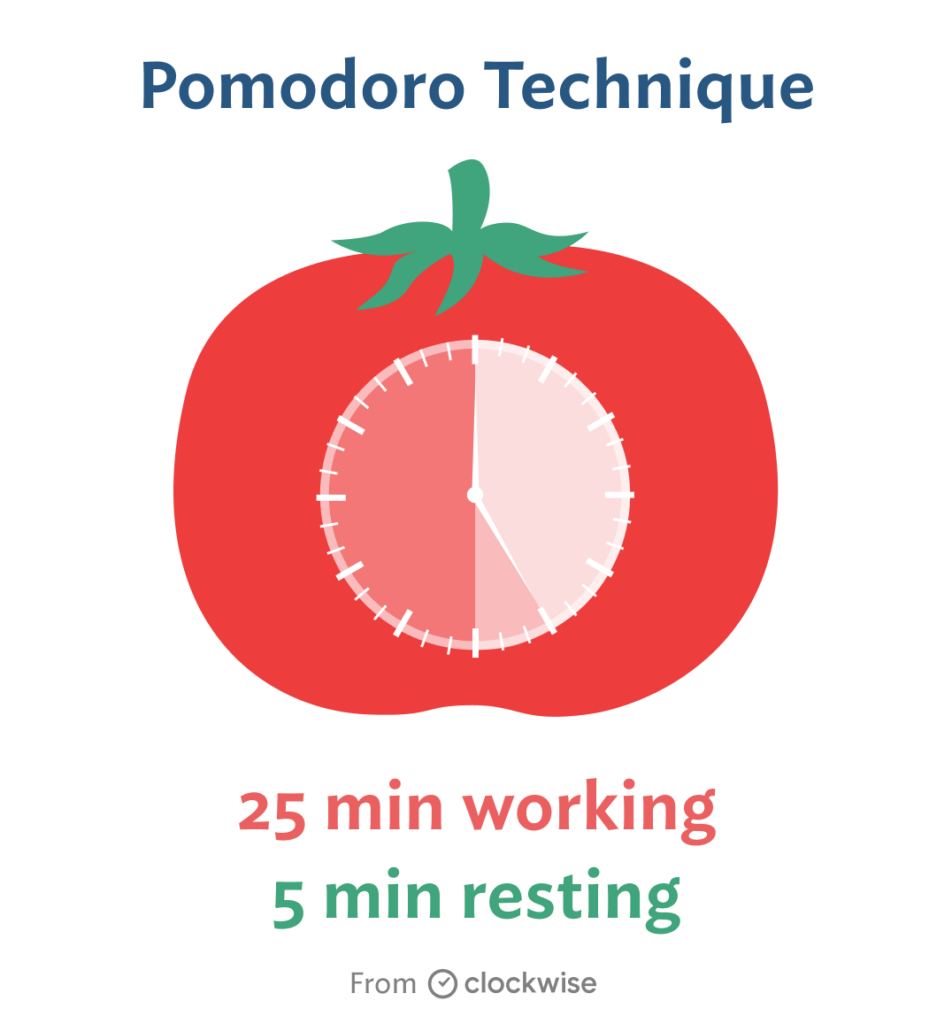

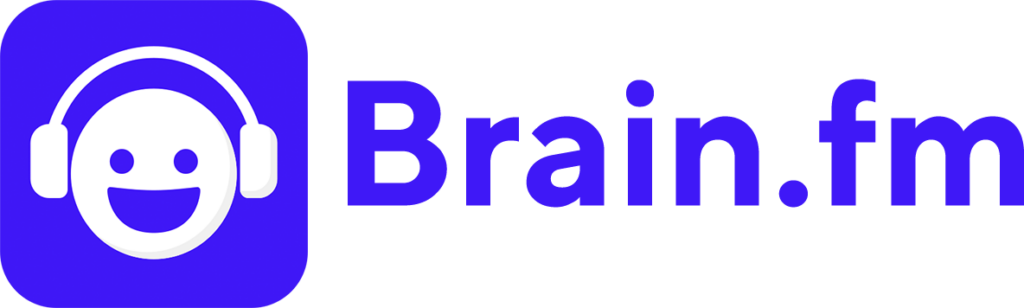
Have you ever used/tried monday.com? Do you think this could be used as an efficient second brain? My manager and department I work use it for all the projects/tasks we do, it is certainly useful for tracking what to do but I feel something is missing. How could i get the most of it?