Find yourself putting off a task over and over again until you completely forget about it? Set an end to those days with a little helper called Due. We’ve put the app to the Productivity Ninja test and here is how it went…
Chosen App: Due
Available on: iPhone, iPad
Why did you pick this particular app?
It doesn’t matter how much I love OmniFocus as a task manager, it doesn’t help me with one basic flaw in my nature – I’m a human being! When I receive an alert pop up on either my iPhone or iPad, if I’m in the middle of something else at the time, then the task may end up not being completed.
I heard about Due on the Mac Power Users podcast. It was recommended because of one key feature. If you don’t acknowledge the alert, it will pop up again pretty quickly!
How does it work?
When an alert pops up on your device, Due will automatically snooze the alert in the background for a pre-defined period of time. The Auto Snooze is set by default at 5 minutes however this can be as short as 1 minute or as long as 1 hour.
You can manually snooze an alert if you wish for any number of minutes, hours – even days, weeks and months!
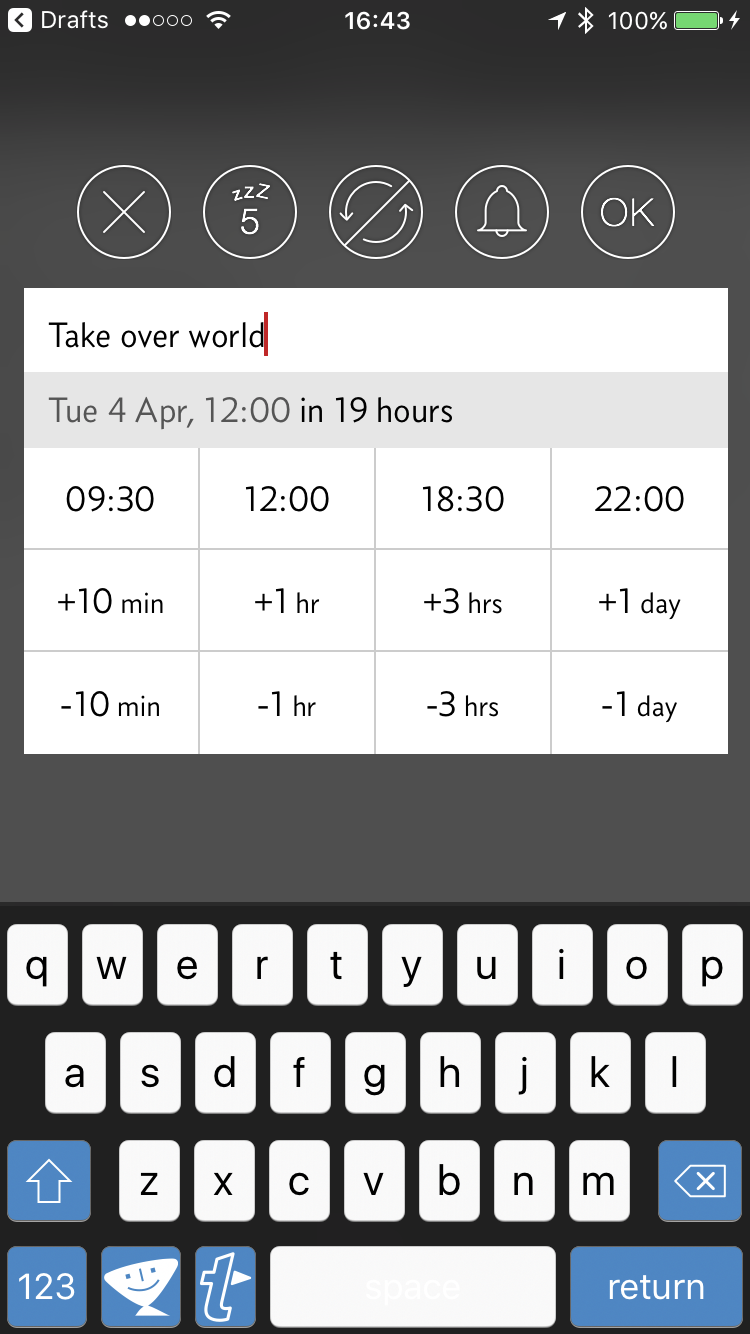
Once the snooze period has completed, the alert will pop up again. You can liken this to having your shoulder tugged by a small child every five minutes. “Dad, have you done this yet? Dad, have you done this yet? Dad…”, reaching the point whereby you go ahead and get the task done just for some peace and quiet!
You can set recurring tasks as well, so if you have an important deadline at work for a repeating task that you just cannot miss, Due works a treat.
How did you use the app? And what changed for you?
I started using the application when I was missing important tasks at home that were delegated by my wife! Every time my wife pointed out that a certain thing needed to be completed, whether it’s buying something from the store, or carrying out some form of maintenance around the house, it went into Due straight away.
As soon as I started this practice, the feeling of serenity in the home was immeasurable!
I use Due a lot as a home-based reminder application now. Yes, projects still go into OmniFocus, however, whenever there is a hard and fast due date that I have to meet, I will add it to Due for safety.
What was your favorite feature?
Without doubt the Auto-Snooze feature as this was the main selling point to me. There are many great features – you can change how many times the auto-snooze will repeat (mine is set to indefinitely, I don’t want to know that the alerts will disappear) and there is natural language parsing when entering the name and date for the task. This makes entry of tasks quick and efficient.
I enter all of my text into my iOS devices using the Drafts application, and this is compatible with Due, meaning I don’t have to change my data entry workflow for my devices, which is a great comfort to me.
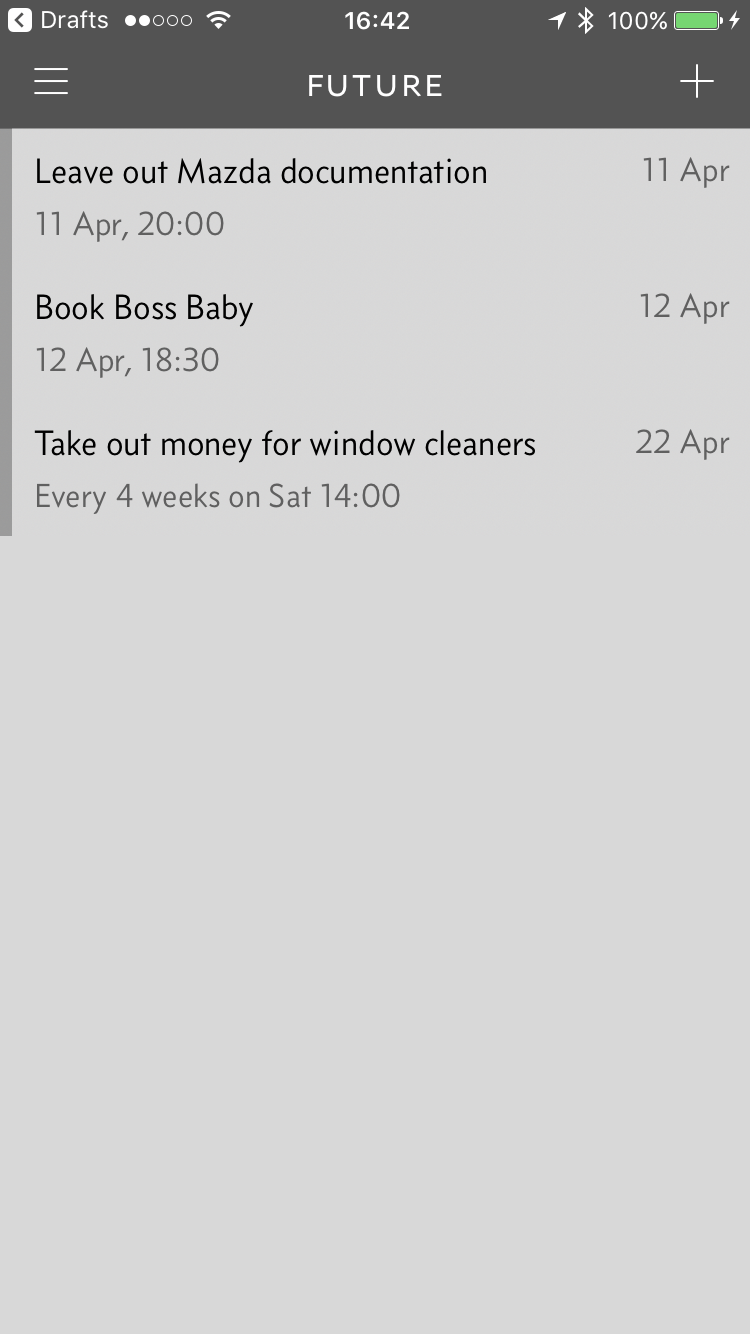
Nothing is perfect. What were the negatives of using the app?
If you think that Due will function as a fully fledged reminders application, then this application isn’t for you. It’s detailed, however doesn’t include any form of nested tasks, geo-location, contexts etc. In fairness, this shouldn’t be regarded as a negative as that isn’t what the application is for. It’s designed to deal with single tasks and present them to you when needed. At this, it’s faultless in my opinion.
Will you continue using it? Why/Why not?
Absolutely. Divorce is very expensive here in the UK and buying this application for less than five pounds has proved to be great value for money.
Who would you recommend this app for?
If you find yourself missing deadlines or need nagging to get tasks completed (like the majority of us human beings) then this is the application for you! If your current task manager works flawlessly for you and you hit all of your tasks at the designated time, then you may wish to side step this one.
Are you a Due user? Will you be trying it out? Share your experience with us in the comments below or @thinkproductive
By Lee Garrett
Lee is Think Productive’s Productivity Ninja for London and the South East.
