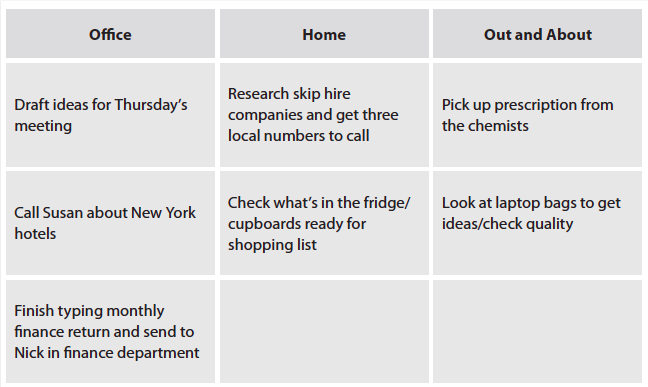This is part of a series of posts on the CORD Productivity Model – for earlier posts, click here.
(List image ![]() Some rights reserved by ironybelle via FLickr)
Some rights reserved by ironybelle via FLickr)
—–
If you haven’t already – give the first stage, Capture and Collect post a read
Once we have all of those information inputs captured and collected together, the Organise habit is where we start to ask the crucial questions to ensure ruthless focus and peace of mind. It’s about applying consistent thinking and developing habits that get you to the heart of action decisions as quickly and effortlessly as possible.
The aim here, much like we did with your email inbox, is to get this tray down to zero. Of course, this time there will be a more varied mix of things inside your tray than there was in your email inbox, but the principle is exactly the same.
THE THREE LEVELS OF LISTS
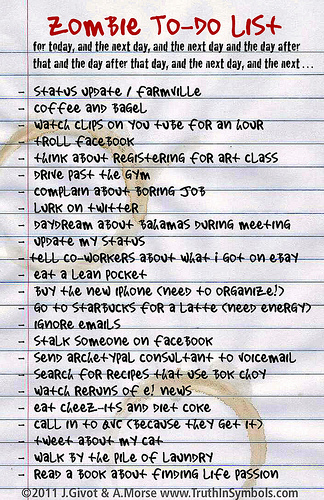 The primary aim of the Organise phase, then, is to ensure that our worker-self is prepared and that we’re clear and confident on what we’re committed to.
The primary aim of the Organise phase, then, is to ensure that our worker-self is prepared and that we’re clear and confident on what we’re committed to.
A standard to-do list just isn’t enough to give us the agility to manage the various levels of complexity we encounter in our knowledge work – from immediate actions through to those things we could be doing, through to the wider, project-level tasks. In fact, one of the reasons our standard to-do lists don’t work is that they’re often trying to do what we will separate here into two or three different lists – and they’re failing at all three. We’re going to set up three different levels of list, as the cornerstones of our second brain:
- PROJECTS LIST
- DAILY TO-DO LIST
- MASTER ACTIONS LIST
THE PROJECTS LIST
Your Projects List is really just a checklist of all the current projects you’re working on, which you won’t need to use on a daily basis. Your Projects List doesn’t need to be hugely detailed. Its function is primarily to ensure that you have some focus on at a more strategic level at least once a week. The Projects List generates actions. From each project will come one or more current actions and obviously as projects move forward, new actions are generated and added to the Master Actions List, ready for completion.
Naming your projects
It’s important to help your mind visualise a successful final outcome. So think about the following questions:
- What is the successful outcome I’m seeking?
- How will I measure success?
These two simple questions can not only help us define a project, but also name it.
Organising Your Projects
Within your Projects List, you may wish to group or organise the projects into sections so that it makes the list easier to read and easier to navigate around. You can organise or group the projects any which way you like. The most obvious way is to organise it into some simple categories. For example…
- Home Projects
- Work Projects
MASTER ACTION LIST
The largest, most important, most dynamically changing and most used list is your ‘Master Actions List’. It’s similar to the kinds of to-do lists you might have intuitively created or read about in some of the old time management books, but there are also some fundamental differences:
- It’s a Master Actions List. As such, it contains every single action you could currently do, for each and every project NOT actions you can’t do yet, because you’re waiting on something else to be completed first.
- It’s easy to break down the Master Actions List into lots of different categories so that you have super-quick access to only the most relevant information you need to make really quick decisions.
- The Master Actions List is where you can tell, at a second’s glance, what you should be doing right now so it might be helpful to organise by location (ie home, work), collaboration (working with Dave), type (write email, errand) etc.
- You get to decide what those categories look like and ultimately tailor it as a system that will work for you. Your Master Actions List can be as complex or as simple as you need it to be. It might reflect your job role or the fact that you work across multiple roles. It might just reflect what you feel most comfortable with.
- It’s action-focussed. The language of the Master Actions List is deliberately designed to encourage action rather than the need for more thinking. Each action should describe exactly what you need to do next. So instead of writing “Call Geoff”, be more specific: “Call Geoff about ideas for conference venues”
- 2 minute rule: if you can complete the task within 2 minutes, do it now!!! There’s no point adding it to the Master Action List!
Example Master Action List:
DAILY TO-DO LIST
It’s useful to have a plan at the start of every day. The Daily To-Do List becomes a big part of this plan.
Sitting down, coffee in hand, writing out the list of ‘Things to do today’ is a regular ritual for many office workers. But whilst many people do this already, most create lists that don’t really work: they try to plan their day from their own memory or from the scraps of paper they left on their desk before leaving last night. This is a big mistake.
At the start of the day, with the Master Actions List to scan, you can make some much clearer and cleverer decisions about where to put your limited time and even more limited attention.
My Daily To-Do List is usually a Post-it note but you could simply underline certain items on your Master Actions List or, if using a digital device, mark them as as ‘high priority’ or ‘to do today’.
But Daily To-Do Lists are a double-edged sword. It’s very easy to start the day with a great plan and great motivation, only for that to be destroyed by 11am by urgent emails, meeting requests and phone calls – how do you imagine you’ll feel at 5pm when you look at that Daily To-Do List again, into which you haven’t made a single dent?
—–
Want to know more about this process? check out our in-hour productivity training, or our public time management workshops around the UK.