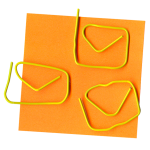
The key to sending productive emails, is following some basic email etiquette rules.
If you’re battling with a bulging inbox, you’ll know how infuriating poor use of CC and BCC can be – so here are a few tips for sending, and receiving, better emails.
Make it clear why each person is included on the email. Don’t add people unless there is a reason. Spell out what you need them to do. Also, make sure you put them into the right “address category”
TO:
> You are directly addressing that person, or those people (for example, that particular person needs to send you some information, you need them to know something, or you want a response from them).
> Avoid adding more people to the ‘TO’ line than is necessary – they’ll all think they need to do something, and it’ll create confusion
CC
> You’re sending the message to someone else, but you’re allowing the person or people in the CC line to see what’s going on, and allowing the person you’re sending ‘To’ to see who else is up to speed.
> Avoid CC’ing more people than really need to know – ask yourself if some of the people you’re tempted to CC trust you to just get on with it, and the answer’s usually ‘yes’!
> Avoid CC’ing people who you’re expecting actions or responses from – better to address them directly in the ‘To’ column.
BCC
> You’re ‘secretly’ adding someone into the communication.
> Avoid devious use of the BCC button, and be aware that if the person BCC’d clicks ‘reply all’, then everyone else will know you’ve BCC’d them!
> This is useful as a tool to protect the privacy of those on your lists when sending group emails or mailshots
Like this? Try these
Sign up for one of our Email Etiquette in-house workshops
Email Etiquette: 9 Email Pet Peeves
Know the Difference Between “To” and “CC” in an Email Lifehacker


Can we CC to person who below rank from us..example : send ‘To’ Executive abd ‘CC’ to Supervisor.